iData uses the font (typeface and point size) of your choice for all fields in all datafiles. If you have never re-set this default, it will be set to Helvetica 12.
You may change this font at any time, and it will take effect immediately.
To set the default font to be used for all fields:
1. Select Set Font for Fields under the Format menu. This will bring up the following window:

2. Click the Select button, which will bring up the standard Font Panel.
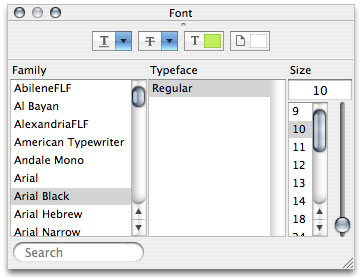
3. In the Font Panel, select the desired typeface and point size. The selected font information should show up in the text field to the left of the Select button.
4. Once you are satisfied with your selection, click the Save button to make your selection permanent.
(Note that if you select a font that does not include characters for a particular language--Japanese, Chinese, etc., you can still enter characters from those languages by simply selecting the appropriate keyboard. The system will substitute an appropriate font in which to display those characters.)