iData uses the number keys, 0 (zero) through 9, combined with the command key (also called the Apple key or the clover key) as hot keys for opening datafiles. Here's how to set and modify hot keys:
1. Select Set Datafile Hot Keys... from the Datafiles menu. This will bring up the following window (but with only one line showing the first time this window is opened):
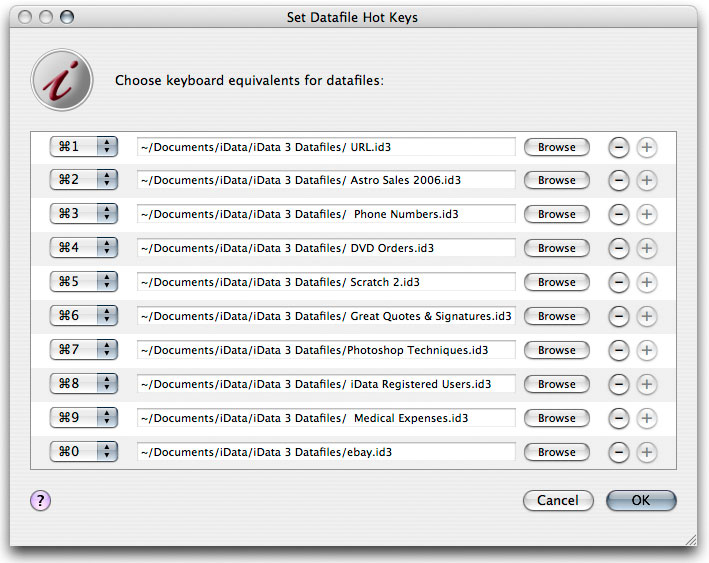
2. To modify an existing hot key, click the Browse button to select a datafile for the command key displayed at the right. Once selected, its path will show in the box to the left of the Browse button. You can expand the window to see the entire path.
3. To add an additional hot key, click the + button at the right. A new line will appear.
4. To delete a hot key, click the minus button at the right. Note that if you add and remove hot keys out of sequence, the keys may not show up in numerical order. If this bothers you, you can just delete all the hot keys except for number 1, and then re-add the rest.
5. Once you are satisfied with your settings, click the OK button.